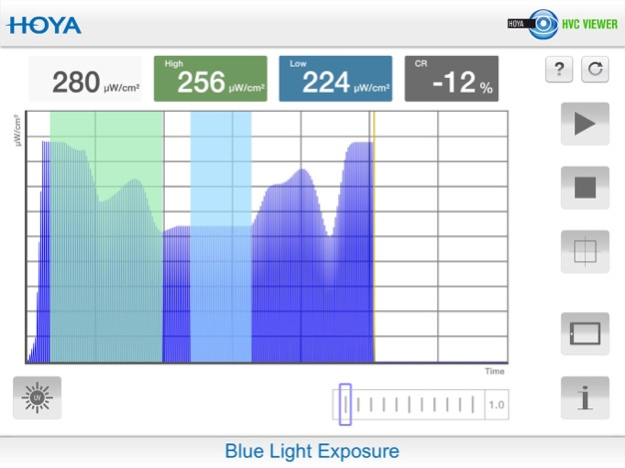HVC Viewer 3.3.5
Continue to app
Paid Version
Publisher Description
Combine efficient business with the freedom to go wherever you please with the Hoya Vision Consultant Viewer application for your iPad. This is the first app with fully interactive Augmented Reality for the perfect, consumer-oriented sales consultation. A simple way of making the visual effects of different spectacle lenses easier to understand for spectacle wearers. Your clients can instantly see the difference in performance between lenses in a ‘real life’ situation. Anytime, anywhere.... In your practice or testing room.
The Hoya Vision Consultant Viewer application consists of five modules:
Module 1: Progressive lenses
•Demonstrate the difference in performance across the range of progressive designs.
•Depending on designs, fields of view and areas of distortion will change.
•Easily adjust the lens power and addition to represent the clients prescription.
Module 2: Single vision lenses
•Demonstrate the difference between a bi-aspherical, aspherical and standard designs.
•Show how different distortion levels may affect visual and binocular perception.
•For a more precise experience, you can adjust the sphere, cylindrical power and axis of the lens.
Module 3: Indoor lenses
•Explain the variety of indoor solutions available based on the functional needs of your clients, from standard reading glasses to the most sophisticated premium indoor lens.
•The visual representation will adapt based on the chosen design.
Module 4: Anti-Reflection coatings
•Easily demonstrate the benefits of an anti-reflection coating in terms of comfort, such as glare reduction, contrast improvement and increased sharpness of vision.
Module 5: Polarised lenses
•Show how polarised lenses enhance visual contrast and reduce glare creating increased wearer comfort.
Module 6: Photochromic Lenses
•This feature highlights the benefits of wearing photochromic lenses demonstrating how comfortable and natural vision can be achieved in all lighting conditions.
•Compare the performances between clear and photochromic lenses (available in brown and grey).
Let your customer ‘experience’ the variety of lens options in order to choose the best lens for their visual needs.
All the features at your fingertips!
Visit your Hoyanet website or contact your local Hoya area sales manager for further information.
May 10, 2023
Version 3.3.5
- fixed bugs.
About HVC Viewer
HVC Viewer is a paid app for iOS published in the Food & Drink list of apps, part of Home & Hobby.
The company that develops HVC Viewer is Hoya Vision Care Europe. The latest version released by its developer is 3.3.5.
To install HVC Viewer on your iOS device, just click the green Continue To App button above to start the installation process. The app is listed on our website since 2023-05-10 and was downloaded 11 times. We have already checked if the download link is safe, however for your own protection we recommend that you scan the downloaded app with your antivirus. Your antivirus may detect the HVC Viewer as malware if the download link is broken.
How to install HVC Viewer on your iOS device:
- Click on the Continue To App button on our website. This will redirect you to the App Store.
- Once the HVC Viewer is shown in the iTunes listing of your iOS device, you can start its download and installation. Tap on the GET button to the right of the app to start downloading it.
- If you are not logged-in the iOS appstore app, you'll be prompted for your your Apple ID and/or password.
- After HVC Viewer is downloaded, you'll see an INSTALL button to the right. Tap on it to start the actual installation of the iOS app.
- Once installation is finished you can tap on the OPEN button to start it. Its icon will also be added to your device home screen.